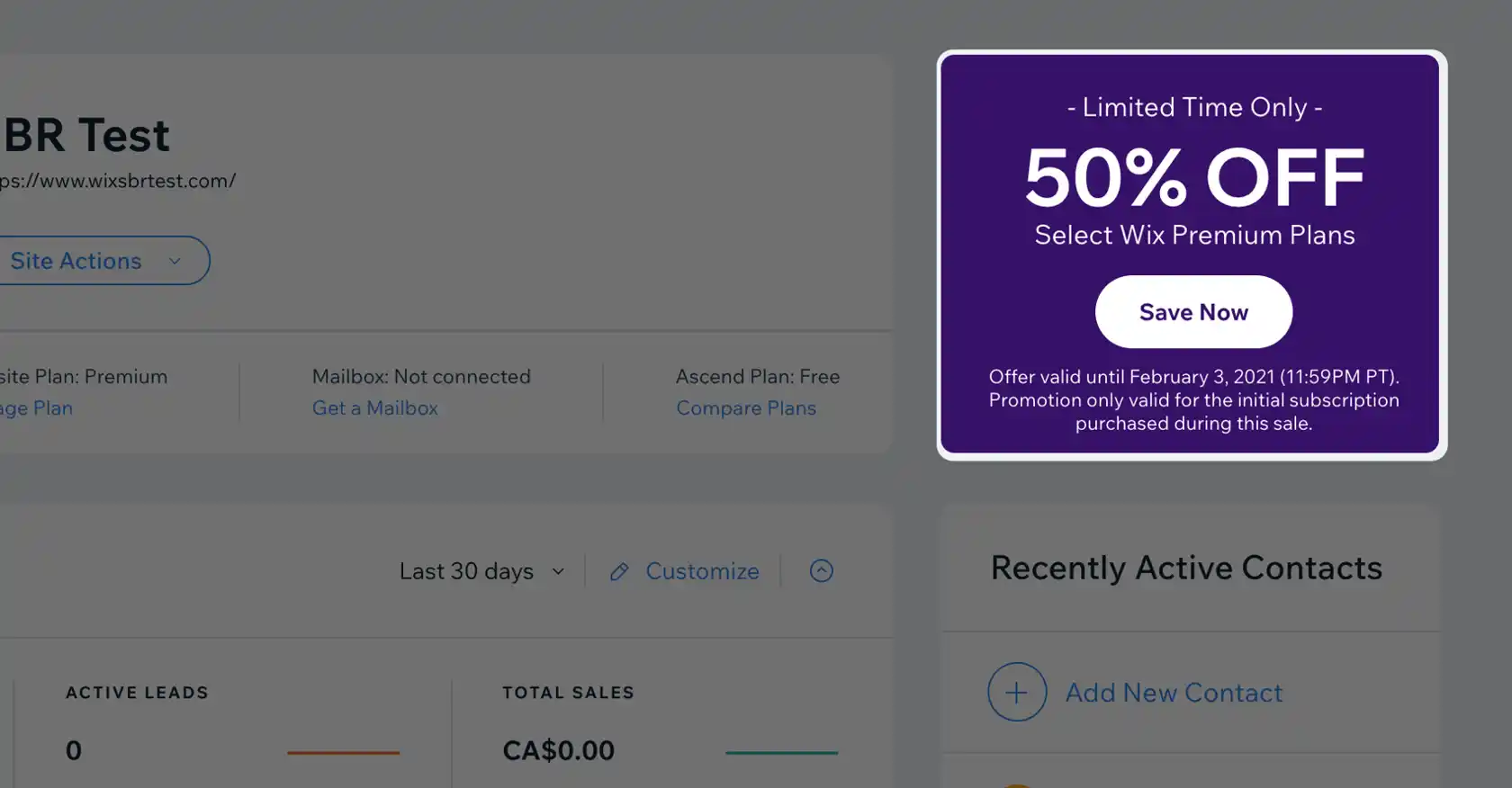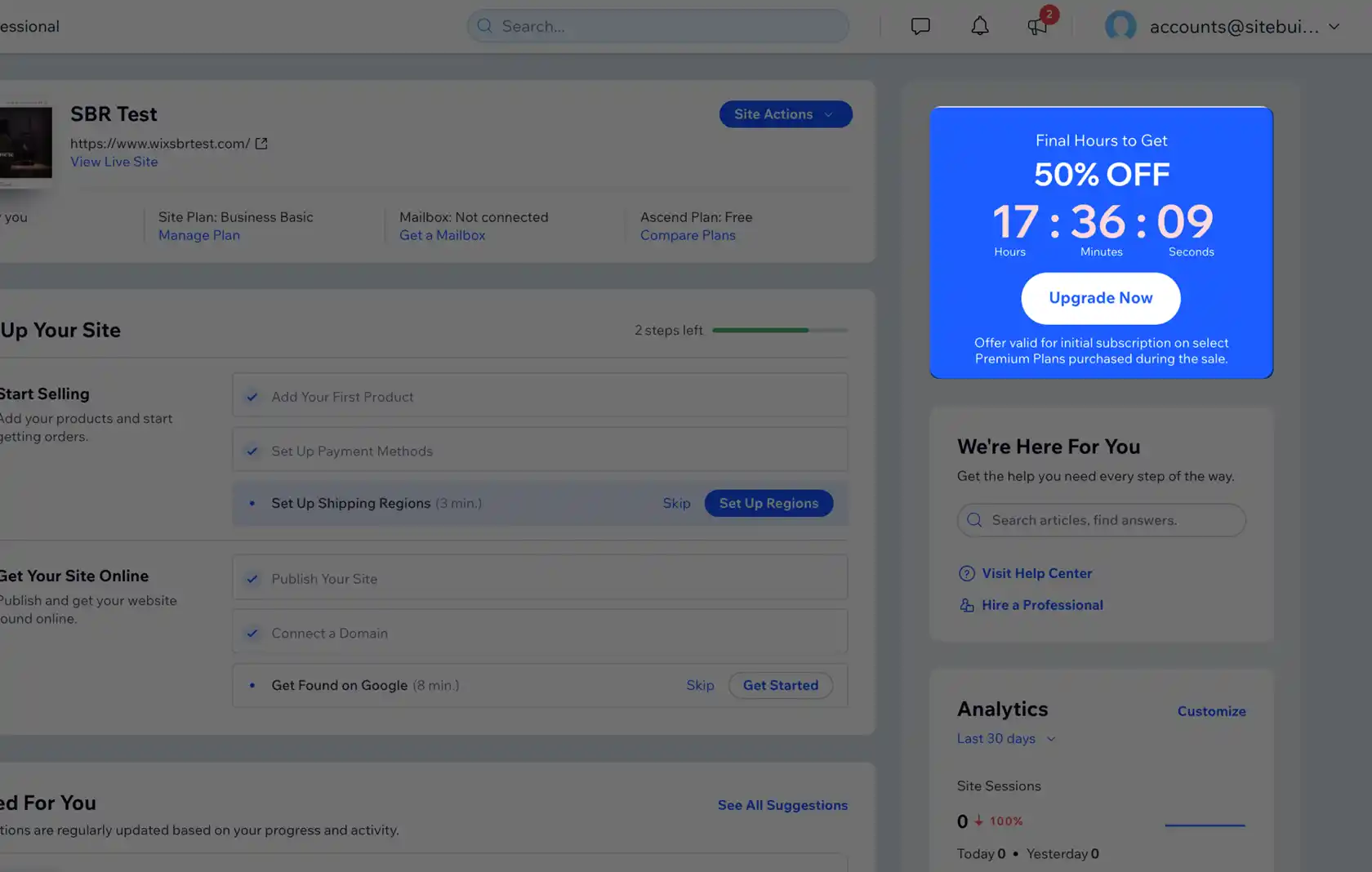Step-By-Step: Website Design Order
- Sarah Bryce

- Jan 31, 2022
- 5 min read
Updated: Apr 15
Processing Your Website Order


The first step of beginning your website design order begins with:
STEP 1: The opening of your new WIX.COM account !

I will open your WIX account with:
• Your preferred business email address. ( address you'd like to receive inquiries from your site.)
• I will create a "shared password" that you can change later.
STEP 2 : Template Choice & Permissions
A.) After opening your account, I will research templates and choose a theme to start with. Then, it will be completely customized to meet your business needs, matching your business logo and brand image. Your high-end looking website will be indistinguishable from other impressive (but pricey) websites!!!
B.) After choosing a template I will grant myself access to your site as your "WEB DESIGNER". I will have a copy of your site in my account.
***(Web Designer role does NOT have financial access. You have complete control!
STEP 3 : YOUR WEBSITE CONTENT!

Before I can really "dig in" to designing your site, I will need YOUR CONTENT emailed to me.
If you have any special photos, logo, biography, town photos, staff photos, products etc.....get them ready!
Then, in a word document, please send any text/copy for your designated descriptions on the pages of your site.
Info for pages, such as HOME, ABOUT, and SERVICES. Short paragraphs mainly!
PDF-PRINT LINK
Or QUICK VIEW:
STEP 4 : Designing & Getting Your Feedback
I will layout your site using your content as inspiration for the "look and feel" of your site. I will layout out the # of pages ordered, place any special functioning parts, buttons, APPS, etc...and share with you through Wix's FREE DOMAIN "link" which is immediately published and "sharable"
You can view website progress. I will ask for approval on the style of the site, and make any changes needed with color or overall feel, from your first initial impression when the site is first laid out.
After layout is established, 2 ROUNDS OF EDITS are INCLUDED in your Website Order.
The first round can be more "major" and then the second to be "minor"/ fine tuning.
Beyond the 2 rounds, any extra revisions or major changes, there will be an extra edit fee added to the order. Usually based on an hourly rate.
RESTRICTIONS apply for "heavy content", long pages, and /or combining content of 2 pages on ONE page. For example "BIO" should be a separate page then "ABOUT". It can be ordered for an "add-on' service fee.
TIP: It would be better in some cases just to upgrade one more page. Crowded, long pages never look good and are hard to navigate. Important information can get lost.
STEP 5 : SEO, Page Titles, Descriptions etc...("backend"stuff)
Beyond how attractive your site looks, or what functions it has, we want your site to be discovered, and look great when it comes up on searches like GOOGLE.
So the behind the scenes part I also handle, is:
• writing your page descriptions, titles, using KEY WORDS, back links, SEO strategies etc.
• creating short cut images (for link sharing)
• site favicon (logo in web browser)
• bookmark icon ( bookmark with your logo)
• connecting to Google through GMAIL ( for search results)
• email automation ( in response to form submissions)
• chat ( instant message set up)
....and probably other details that I'm forgetting as I type this!!!
STEP 6 : READY TO UPGRADE!
When your site is nearly ALL complete, it will be time to upgrade your site to a PREMIUM SUBSCRIPTION WITH WIX, and CONNECT A DOMAIN! This is when you will LOG IN to your Wix account and follow steps to:
A.) Upgrade to a PREMIUM SUBSCRIPTION
A basic subscription is called "LIGHT" is very reasonable and cost effective for 17.00* per month.(2025) ( formerly called COMBO)

***This all depends on what type of site function you need! ( Do you have extra APPS added/Booking?/Events?/Forms?)
For simple site function "LIGHT" is the way to go and is a great price.
*****TIP: Look in your site for WIX FLASH SALES! You can save 50% your first year.
Ecommerce Plans as well:
READ AND WATCH: HOW TO UPGRADE TO A PREMIUM PLAN
B.) Buy a Domain.
After you get that PREMIUM PLAN, you can connect your domain. The simplest way is:
1.) To BUY a domain right in WIX.
2.) Or to "CONNECT" to a domain you bought elsewhere buying choosing "connect a domain you already own" and follow prompts. Have your domain account log-in info handy.
**Your domain cost is FREE your first year! Then, around 20.00 per year* (including cost of SSL Certificate (Secure Sockets Layer) and private registration (no spammers calling you.)
Here is a video tutorial on how to BUY a domain:
C.) OR CONNECT A DOMAIN( if applicable)
If You have a domain elsewhere you will need to "TRANSFER" a domain away from another website host.
READ AND WATCH: HOW TO CONNECT TO A DOMAIN PURCHASED OUTSIDE WIX
D.) Upgrading Any Special APPS* You Ordered (*If Applicable)
Then, one of the final steps would be for any SPECIAL APPS added, such as reviews, booking, real estate app, appointments, payments etc... to be UPGRADED ( by you/financial permission ) and SET- UP through me. There are some APPS that require quite a bit of detail connecting, filling in information, color/designing the template etc...and seems to only be accessible AFTER all the upgrading is finished, and connection can be made.
Apps such as Boom Events, or the Real Estate App vary in cost and have “ levels” of function.
Anywhere from an extra 5.00 per month to 20.00+. Please ask for a quote.
THEN YOUR SITE IS COMPLETE! CONGRATS!

Manage Your Site On-the-Go!
Download the WIX OWNERS APP on your phone.
Keep on top of your website and customers with your phone! Download the WIX OWNERS APP through your phone's play store. https://support.wix.com/en/article/wix-owner-app-downloading-the-app

• Receive notifications when you have a site visitor,
• Respond to messages from your site chat,
• Tweak a blog article by choosing "edit" or create a new blog.
• Check out other available features!
TIP: Turn off sound on notifications- if you prefer- so you don't have to have sound alerts everytime someone visits your site. Go under app notifications and settings to adjust.
Don't miss a thing or any new business!
See also: My Google Reviews
Contact Sarah for more information. www.sarahbrycedesigns.com
You can find Sarah Bryce Designs listed on: Web Design Companies In Delaware